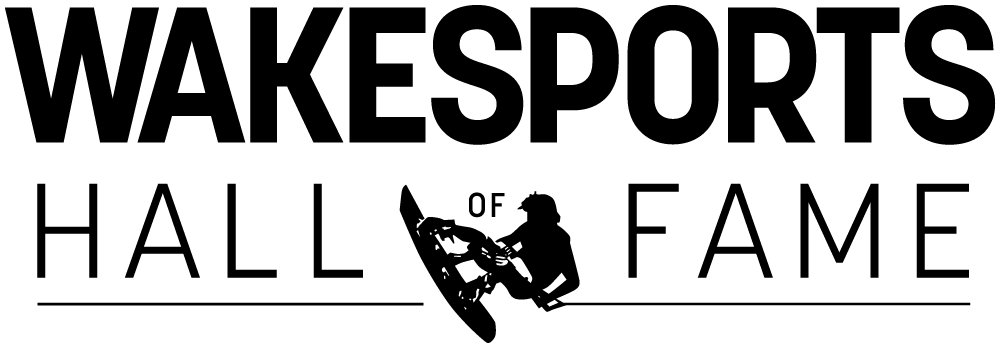Media Submissions Guidelines – 2015
WHOF Media Submission Guidelines
When it comes to media, the goal of the WHOF is to archive and share high quality images and videos. We hope this document will provide insight showing how we can reach that lofty goal together.
Remember – some of you will be providing images, videos and links that will become a permanent source of Wake History for all to enjoy.
We understand that not everyone is able to personally prepare high-resolution content, but you probably know or can find someone to help. But before you can make any submissions, the first step is to find the raw materials and gather them together for digitization.
SCANNING: Photos and Printed Materials.
We will accept photos of images for the Open Nominations (you use your phone camera to take a picture of a photo or magazine). However, we would much prefer images that are scanned.
If you feel your Open Nomination has a legitimate shot of becoming at least a WHOF Nominee, then please take the time and effort, and find a way to get some quality images to us – that means scanning.
How to Scan Photos
http://www.wikihow.com/Scan-Photos
Get organized: Scan your old photos
http://www.pcmag.com/article2/0,2817,2429388,00.asp
As the WHOF Nominees move through the 4-step process to Induction, higher standards of quality will be required for each level, and more images will be used.
We will be creating a personal page for everyone who becomes a WHOF Nominee and above.
Here is a general guideline of what we plan to post at each level.
WHOF Nominees: Bio, head shot, 1 action shot and / or 1 video link
Ballot Candidates: Bio, head shot, top 5 accomplishments, 3-5 action shots and or 1-3 video links
Inductees: Bio, head shot, top 5 accomplishments, multiple high quality images and links, submitted video content uploaded to directly to WHOF media for preservation.
SCANNING: Slides
Photographers took slides well into the 1990s, so there are tens of thousands of quality Wake images still out there waiting to be shared.
There are home adapters for using a personal scanner on slides, but most people have their slides digitized by a professional service – just do an Internet search. If the slides you are scanning are stamped with a copyright from a photographer, make sure provide a written release from the photographer to the scanning service.
Still have questions? Do an Internet search for “how to digitize slides”
or check out this “how to” article:
http://www.wikihow.com/Digitally-Scan-35mm-Slides
LINKS: Web & Video
The Open Nomination form provides you with a file to submit a link. Please provide one (1) link per accomplishment.
Web
Some nominees have more than just videos posted online. We get it. Just give us the specific link; whether it be a website, webpage, discussion group, timeline, or whatever.
Video
We will not be accepting uploads of video during the Open Nominations or WHOF Nominations. We just want links to videos already posted on a video service like YouTube or Vimeo.
If the Nominee appears in a specific segment(s) of a long video, please provide us with the specific time of appearance. While we love watching Wake videos, we would like to get right to the section in question.
Ballot Candidates or potential Inductees may be asked to upload or provide original video footage for permanent preservation on the WHOF media channels.
Once it’s all said and done, the great news is that you will have digitized and preserved some great moments in Wake for yourself and your nominee.